Kelebihan Fitur dan Perbedaan Antara Windows 10 Home dan Windows 10 Pro Pada Sistem Pperasi Microsoft – Windows merupakan salah satu jenis sistem operasi yang sangat terkenal, bahkan hampir secara keseluruhan sistem operasi pada komputer dan laptop menggunakan windows.
Seperti yang kita ketahui, windows memiliki cukup banyak varian edisi windows diantaranya windows professional, windows SP2, Windows SP3, windows 7, windows 8, dan sekarang ini windows mengeluarkan sistem operasi terbarunya yaitu windows 10.
Pada OS windows terbaru ini, windows 10 memiliki 7 varian edisi yaitu windows 10 home, windows 10 pro, mobile, education, enterprise, mobile enterprise dan IoT core.
Tapi dari 7 varian edisi windows 10 yang tersedia hanya windows 10 home dan windows 10 pro yang tersedia untuk pengguna laptop/ dekstop. Tapi juga ada windows 10 enterprise edition namun windows 10 varian ini hanya dikhususkan bagi pengguna bisnis. Sehingga secara umum untuk pengguna rumahan maka yang digunakan adalah windows 10 home dan pro.
Meski digunakan untuk kebutuhan yang sama namun antara windows 10 home dan windows 10 pro memiliki perbedaan yang terlihat jelas dari fiturnya.
Perbedaan Antara Windows 10 Home dan Windows 10 Pro
| Fitur | Windows 10 Home | Windows 10 Pro |
| Customizable Start | √ | √ |
| Windows Defender and Windows firewall | √ | √ |
| Fast startup with Hiberboot and InstantGo | √ | √ |
| TPM Support | √ | √ |
| Battery Saver | √ | √ |
| Windows Update | √ | √ |
| Talk or type naturally | √ | √ |
| Personal and proactive suggestions | √ | √ |
| Reminders | √ | √ |
| Search web, device, and cloud | √ | √ |
| “Hey Cortana” hands-free activation | √ | √ |
| Native fingerprint recognition | √ | √ |
| Native facial and iris recognition | √ | √ |
| Enterprise level security | √ | √ |
| Virtual desktops | √ | √ |
| Snap assist (up to four apps on one screen) | √ | √ |
| Snap apps across screens on different monitors | √ | √ |
| Switch from PC to tablet mode | √ | √ |
| Reading view | √ | √ |
| Built-in ink support | √ | √ |
| Cortana integration | √ | √ |
| Device Encryption | √ | √ |
| Microsoft Passport | √ | √ |
| Enterprise Data Protection | X | √ |
| Windows Update | √ | √ |
| Windows Update for business | X | √ |
| Current branch for business | X | √ |
| Side-loading of line of business apps | √ | √ |
| Mobile device management |
√ |
√ |
| Ability to join Azure directory, win single sign-on to cloud-hosted apps |
X |
√ |
| Business Store for Windows 10 |
X |
√ |
| Easy Upgrade from Pro to Enterprise Edition |
X |
√ |
| Easy Upgrade from Home to Education Edition |
√ |
X |
Perbedaan Antara Windows 10 Home dan Windows 10 Pro

Windows 10 home dan windows 10 pro merupakan rekomendasi versi windows terbaru terbaik yang cocok digunakan bagi pengguna umum. Namun bagi para pengusaha sangat direkomendasikan untuk menggunakan windows 10 enterprise.
Harga lisensi resmi windows 10 home dan windows 10 pro original
| OS Windows | Spesifikasi | Harga Terbaru |
| Windows 10 Home 32-bit | Microsoft Windows Home 10, 32 bit, English, Intl, 1pk, DSP, OEI, DVD | Rp1.699.000 |
| Windows 10 Home 64-bit | Microsoft Windows Home 10, 32 bit, English, Intl, 1pk, DSP, OEI, DVD | Rp1.699.000 |
| Windows 10 Professional 32-bit | Win Pro 10 32bit, English Intl, 1pk, DSP, OEI, DVD | Rp1.999.000 |
| Windows 10 Professional 64-bit | Win Pro 10 64bit, English Intl, 1pk, DSP, OEI, DVD | Rp1.999.000 |
Meskipun windows 10 hanya memiliki 2 version windows 10 yang sangat mendukung bagi konsumen umum ternyata windows 10 versi terbaru memiliki fitur yang jauh berbeda dan di upgrade menjadi lebih baik. Supaya anda tidak salah dalam memilih versi windows maka pilihlah windows yang sesuai dengan kebutuhan anda. Tapi bagi anda yang sebelumnya sudah menggunakan windows 7, windows 8 atau versi 8.1 original maka anda bisa langsung melakukan free upgrade langsung ke windows 10 home.
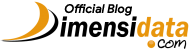 Blog DimensiData Informasi Teknologi Komputer dan Gadget Terbaru
Blog DimensiData Informasi Teknologi Komputer dan Gadget Terbaru








